GTM Tracking examples
This page describes the scope and overview of all interactions we can track through Google Tag Manager. If you are interested in the UI Kit's tracking plugin and its API, see the Tracking API for GTM for more.
Google Analytics (Development only)
(to see testing events and views propagating)
Google Tag Manager workspace
(to configure tags, variables, events and their behaviour)
On Page Load
Logs interactions that happen when the page is loaded.
Page View (Google Analytics)
Standard page view tracking for Google Analytics.
Page Load Time
Measures how long it takes to fully load and render the page. It's more accurate than GA's similar feature, because it does not sample the final results.
Event: Page Load Time - URL - Time (in seconds)
Example: Reload this page
Automatic interactions
Logs various user-based interactions anywhere on the entire site.
Contact link click
Logs event if a link with email or phone is clicked (mailto: or tel: in the URL).
Events:
Phone Number Click - Phone number - Page URL
Email Click - Email address - Page URL
Example:
Call us or Mail us now!
File download link click
Logs event if a link with downloadable file is clicked. Tracked file extensions include: PDF, XLS, DOC, TXT.
Events:
[File type/extension] - Filename - Page URL
Example:
Download a brochure
Outbound link click
Logs event if user clicks on a link with URL outside of the current domain.
Events:
[Outbound domain name] - Outbound link URL - Page URL
Example:
Try searching in the Google search
Form interaction
Tracks if user abandons (e.g. fills in a field, but does not send the form) or submits a form.
Events:
Abandonment - Page URL
Submission - Page URL
Example:
Type in something into the search bar in the header and either abandon it (and refresh/leave the page) or submit the search term.
YouTube video interactions
Logs various interactions with an embedded YouTube video.
Events:
Started video - Video's title and URL - Play time (in seconds)
Paused video - Video's title and URL - Play time (in seconds)
Seeking in video - Video's title and URL - Play time (in seconds)
Finished video - Video's title and URL - Play time (in seconds)
[25%|50%|75%] of video seen - Video's title and URL - Play time (in seconds)
Example:
Manually added interactions
Interactions that are component-specific and have been built by us.
Expandable side menu clicks
Tracks clicks on the expandable/collapsible link, and standard page links in the left-side menu.
Events:
Link Click - Target URL - Page URL
Expandable Button Click - Page URL
Example:
Interact with the side menu on the left.
Custom element interaction
Allows to easily track custom interaction on any given element (promo box, special button, banner, CTAs etc.) by simply adding HTML attribute `data-gtm-track="[action-type]"` (~ click) into the element's source code.
Note: In case you want to track and group specific class of interactions, a unique HTML attribute `id` (or `data-gtm-id` in case `id` is already used) should be added to the element. Additionally, further configuration within Google Tag Manager is required to specify event's trigger(s) and tag(s).
Events:
[Unique event name] - Target URL - Page URL
Example #1 (Simple click event):
-
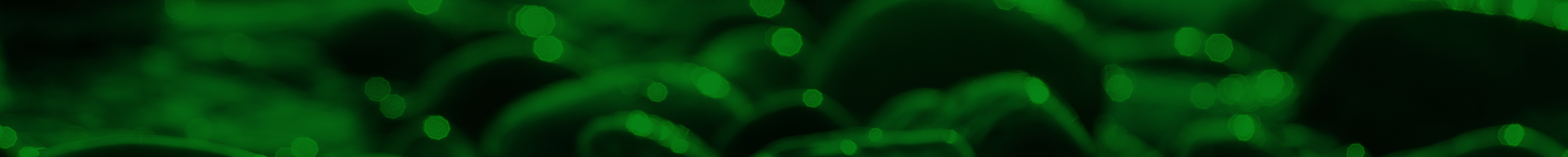
Media contacts
If you’re looking for an expert opinion, our Communications team can help you get in touch with the right person.
-
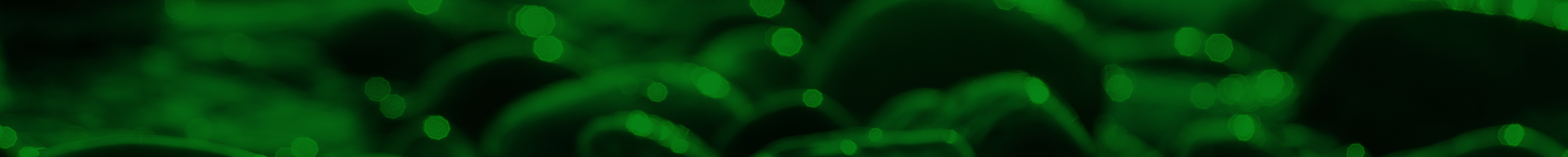
Faculty of Graduate Research
Victoria’s Faculty of Graduate Research is your dedicated point of contact for all enquiries about higher degrees by research.
-
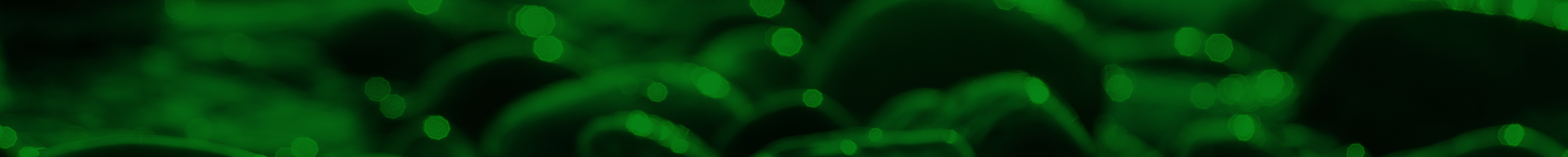
Research Office
Our Research Office teams connect collaborators with researchers and advise on funding and resources to support effective research output.
-
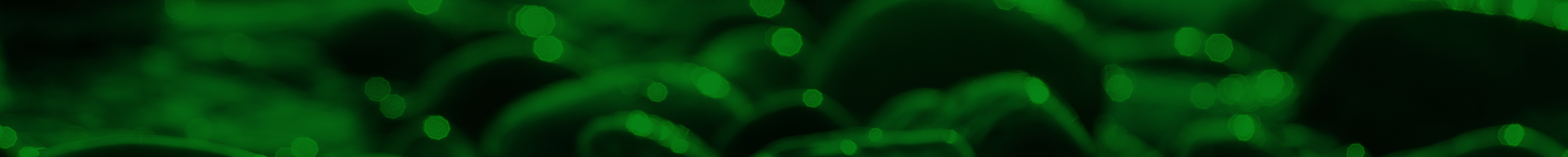
Viclink
Viclink works to benefit businesses, industry and the community by identifying and commercialising new technologies developed by our researchers.
